HFL Menus
The power mode must be in ACCESSORY or ON to use HFL.
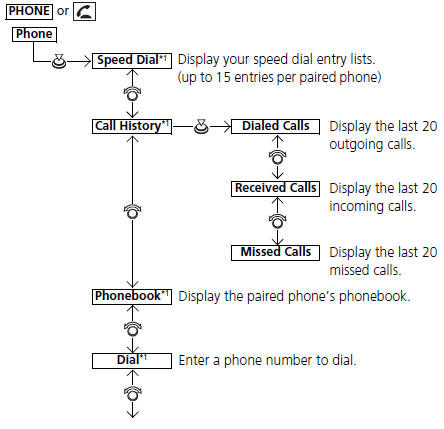
HFL Menus
To use HFL, you must first pair your Bluetoothcompatible cell phone to the system while the vehicle is parked. Some functions are limited while driving. A message appears on the screen when the vehicle is moving and the operation is canceled.
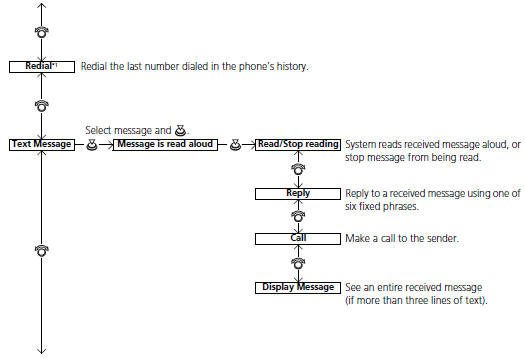
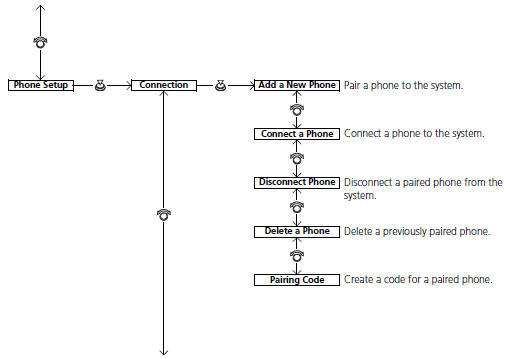
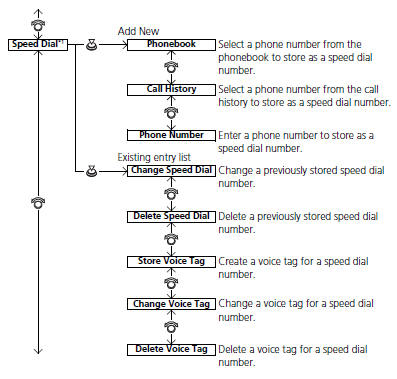
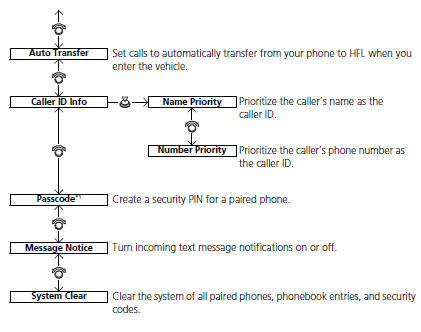
- Phone Setup
- To Set Up a Text Message Notice Option
- To Create a Security PIN
- Automatic Transferring
- Caller’s ID Information
- To Clear the System
- Automatic Import of Cellular Phonebook and Call History
- Speed Dial
- Making a Call
- Receiving a Call
- Options During a Call
- Receiving a Text Message
- Displaying Messages
See also:
Playing the AM/FM Radio
Radio Data System (RDS)
Provides text data information related to your selected RDS capable FM
station.
RDS Information
1.Press the SETUP button and rotate
to
select RDS Information. ...
Fuel Information
Fuel recommendation
Unleaded premium gasoline, pump octane number 91 or higher
Use of lower octane gasoline can cause occasional metallic knocking noise in
the
engine and will result in decreased ...
Inspecting and Changing Fuses
1.Set the power mode to VEHICLE OFF
(LOCK). Turn headlights and all
accessories off.
2.Remove the fuse box cover.
3. Check the large fuse in the engine
compartment.
- If the fuse is bl ...
