Automatic Transferring
If you get into the vehicle while you are on the phone, the call can be automatically transferred to HFL.
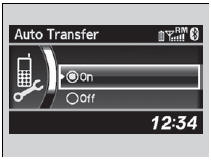
1. Press the PHONE button or the  button.
button.
2. Rotate  to select Phone Setup,
then
press
to select Phone Setup,
then
press  .
.
- Repeat the procedure to select Auto Transfer.
3. Rotate  to select On, then
press
to select On, then
press  .
.
4. You will receive a notification on the screen if the change is successful.
See also:
Adjusting the Steering Wheel
The steering wheel height and distance from your body can be adjusted so that
you
can comfortably grip the steering wheel in an appropriate driving posture.
1. Pull the steering wheel adjustment ...
Gauges
Gauges include the speedometer, tachometer, fuel gauge, and related
indicators.
They are displayed when the power mode is in ON.
Speedometer
Displays your driving speed in mph (U.S.) or km/h (Can ...
Brake/Clutch Fluid
Specified fluid: Honda Heavy Duty Brake Fluid DOT 3
Use the same fluid for both the brakes and clutch.
Checking the Brake Fluid
The fluid level should be between the MIN
and MAX marks on the side ...
