To Clear the System
Security codes, paired phones, all stored voice tags, all speed dial entries, and all imported phonebook data are erased.
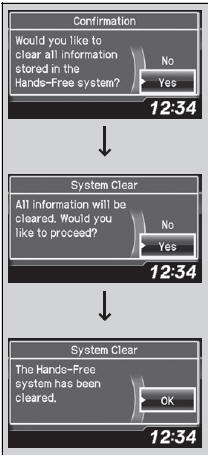
1. Press the PHONE button or the  button.
button.
2. Rotate  to select Phone Setup,
then
press
to select Phone Setup,
then
press  .
.
- Repeat the procedure to select System Clear.
3. Rotate  to select Yes, then
press
to select Yes, then
press  .
.
4. You will receive a notification message on
the screen. Rotate  to select Yes,
then
press
to select Yes,
then
press  .
.
5. You will receive a confirmation message on
the screen. Press  to finish.
to finish.
See also:
Protecting Smaller Children
If a child is at least one year old and within the weight range indicated by
the child
seat manufacturer, the child should be properly restrained in a firmly secured
forward-facing child seat.
Fo ...
Maintaining Genuine Leather*
Vacuum dirt and dust from the leather frequently. Pay close attention to the
pleats
and seams. Clean the leather with a soft cloth dampened with a 90% water and
10% neutral soap solution. Then buf ...
Maintenance Minder TM
If the engine oil life is less than 15%, you will see the Maintenance Minder messages appear the multi-information display every time you set the power mode to ON. The messages notify you when to ch ...
