Automatic Import of Cellular Phonebook and Call History
When your phone is paired, the contents of its phonebook and call history are automatically imported to HFL.
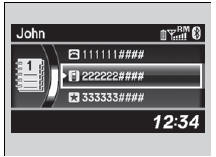
Automatic Import of Cellular Phonebook and Call History
When you select a person from the list in the cellular phonebook, you can see up to three category icons. The icons indicate what types of numbers are stored for that name.
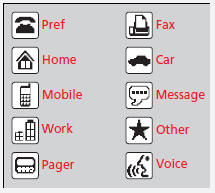
On some phones, it may not be possible to import the category icons to HFL. The phonebook is updated after every connection. Call history is updated after every connection or call.
See also:
Emissions Testing
Testing of Readiness Codes
Your vehicle uses “readiness codes,” as part of its onboard self diagnostic
system.
Some states refer to these codes during testing to see if your vehicle's
emis ...
Devices that Emit Radio Waves
The following products and systems on your vehicle emit radio waves when
in operation.
Each of the above complies with the appropriate requirements or the required
standards of FCC (Federal Commu ...
Exterior Care
Dust off the vehicle body after you drive.
Regularly inspect your vehicle for scratches on painted surfaces. A scratch on a
painted surface can result in body rust. If you find a scratch, promptly r ...
