Caller’s ID Information
You can select a caller’s information to be displayed when you have an incoming call.
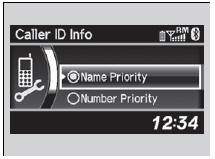
1. Press the PHONE button or the  button.
button.
2. Rotate  to select Phone Setup,
then
press
to select Phone Setup,
then
press  .
.
- Repeat the procedure to select Caller ID Info.
3. Rotate  to select a mode you
want, then
press
to select a mode you
want, then
press  .
.
4. You will receive a notification on the screen if the change is successful.
Caller’s ID Information
Name Priority mode: A caller’s name is displayed if it is stored in the phonebook. Number Priority mode: A caller’s phone number is displayed.
See also:
Using the Lock Tab
Locking a door
Push the lock tab forward.
Unlocking a door
Pull the lock tab rearward.
Using the Lock Tab
When you lock the door using the lock tab on the
driver's door, all the other doors lo ...
Cruise Control
Maintains a constant vehicle speed without having to keep your foot on the
accelerator. Use cruise control on freeways or open roads where you can travel
at a
constant speed with little accelerati ...
Playing a CD
Your audio system supports audio CDs, CD-Rs and CD-RWs in either MP3, WMA or
AAC format. With the CD loaded, press the
CD button.
How to Select a File from a Folder with the
Selector Kn ...
