Features
Audio system
For navigation system operation
 See Navigation System Manual
See Navigation System Manual
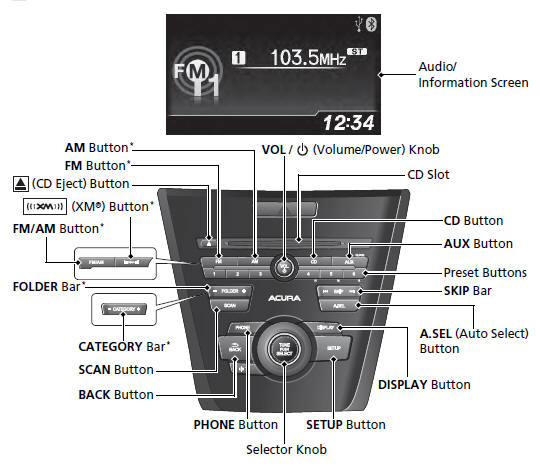
● Audio Remote Controls
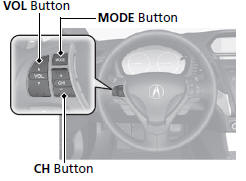
● VOL (Volume) Button
Press  /
/
 to adjust the volume up/
down.
to adjust the volume up/
down.
● MODE Button
Press and release to change the audio mode: FM1/FM2/AM/XM1*/XM2*/CD/AUX.
● CH (Channel) Button
Radio:Press and release to change the preset station. Press and hold to select the next or previous strong station. CD/USB device: Press and release to skip to the beginning of the next song or return to the beginning of the current song. Press and hold to change a folder.
See also:
Unlocking Using the Inner Handle of Front Doors
Pull the front door inner handle.
- The door unlocks and opens in one
motion.
Unlocking Using the Inner Handle of Front Doors
The inner front door handles are designed to allow
front seat ...
Gauges
Gauges include the speedometer, tachometer, fuel gauge, and related
indicators.
They are displayed when the power mode is in ON.
Speedometer
Displays your driving speed in mph (U.S.) or km/h (Can ...
Parking Your Vehicle
When Stopped
1. Depress the brake pedal firmly.
2. Firmly apply the parking brake.
Automatic transmission models
3. Move the shift lever from
to
.
Manual transmission models
3. Move ...
