Audio System Basic Operation
To use the audio system function, the power mode must be in ACCESSORY or ON.
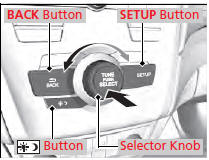
Use the selector knob or SETUP button to access some audio functions.
Press  to switch between the
normal and
extended display for some functions.
to switch between the
normal and
extended display for some functions.
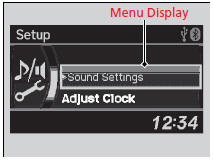
Selector knob: Rotate left or right to scroll
through the available choices. Press  to set
your selection.
SETUP button: Press to select any mode such
as the RDS Information, Sound Settings,
Play Mode, Resume/Pause, or Adjust
Clock.
BACK button: Press to go back to the
previous display.
to set
your selection.
SETUP button: Press to select any mode such
as the RDS Information, Sound Settings,
Play Mode, Resume/Pause, or Adjust
Clock.
BACK button: Press to go back to the
previous display.
 button: Press to change
the audio/
information screen brightness. The brightness
can be set differently for the day time and
night time.
Pressing the button switches the modes
between daytime and night time.
Adjust the brightness using
button: Press to change
the audio/
information screen brightness. The brightness
can be set differently for the day time and
night time.
Pressing the button switches the modes
between daytime and night time.
Adjust the brightness using  .
.
Audio System Basic Operation
These indications are used to show how to operate
the selector knob.
Rotate  to select.
Press
to select.
Press  to enter.
to enter.
Press the MODE,  ,
,
 ,
, or
or  button on the
steering wheel to change any audio setting.
button on the
steering wheel to change any audio setting.
Setup Menu Items
- Audio/Information Screen
- Audio Remote Controls
- Adjusting the Sound
- Playing the AM/FM Radio
- Playing the XM® Radio*
- Playing a CD
- Playing an iPod®
- Playing Internet Radio
- Playing a USB Flash Drive
- Playing Bluetooth® Audio
- Wallpaper Setup
See also:
Oil Check
We recommend that you check the engine oil level every time you refuel.
Park the vehicle on level ground.
Wait approximately three minutes after turning the engine off before you check
the oil.
...
Bluetooth® Hands Free Link®
Models with navigation system
For models with the navigation system, see Navigation System Manual for how to operate the Bluetooth® HandsFreeLink®.
Models without navigation system
Bluetoo ...
Information
This chapter includes your vehicle's specifications, locations of
identification numbers, and other
information required by regulation. ...
