Playing the AM/FM Radio
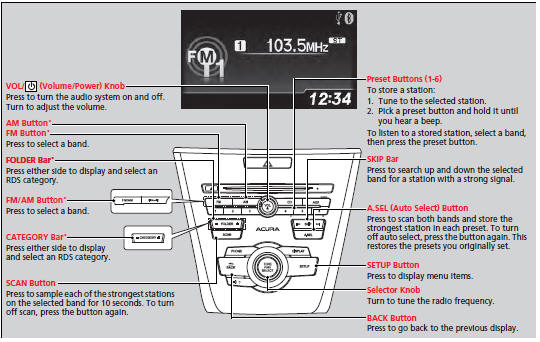
Radio Data System (RDS)
Provides text data information related to your selected RDS capable FM station.
RDS Information
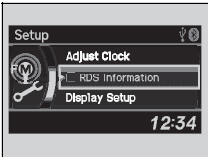
1.Press the SETUP button and rotate
 to
select RDS Information.
to
select RDS Information.
2.Each time you press  , the RDS
Information switches between on and off.
, the RDS
Information switches between on and off.
To find an RDS station from your selected program category
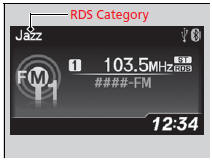
1.Press the FOLDER bar or the CATEGORY bar to display and select an RDS category.
2.Use SKIP or SCAN to select an RDS station.
Playing the AM/FM Radio
The ST indicator appears on the display indicating stereo FM broadcasts. Stereo reproduction in AM is not available.
Switching the Audio Mode
Press the MODE button on the steering wheel.
You can store six AM stations and twelve FM stations into the preset button memory. FM1 and FM2 let you store six stations each. Auto Select function scans and stores up to six AM stations and twelve FM stations with a strong signal into the preset button memory. If you do not like the stations auto select has stored, you can manually store your preferred frequencies.
See also:
Using the Trunk Opener
Pulling the trunk release to the lower left of
the driver's seat unlocks and opens the trunk.
Locking the trunk opener
You can lock the trunk release with the builtin
key.
Using the Trunk Rel ...
Safety Labels
Label Locations
These labels are in the locations shown. They warn you of potential hazards
that can cause serious injury or death. Read these
labels carefully.
If a label comes off or becomes ...
Recommended CDs
• Use only high-quality CD-R or CD-RW discs labeled for audio use.
• Use only CD-R or CD-RW discs on which the recordings are closed.
• Play only standard round-shaped CDs.
CDs with MP3, WM ...
