Playing a USB Flash Drive
Your audio system reads and plays sound files on a USB flash drive in either MP3, WMA or AAC*1 format. Connect your USB flash drive to the USB adapter cable, then press the AUX button.
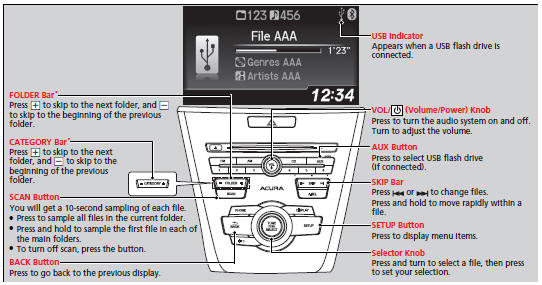
How to Select a File from a Folder with the Selector Knob
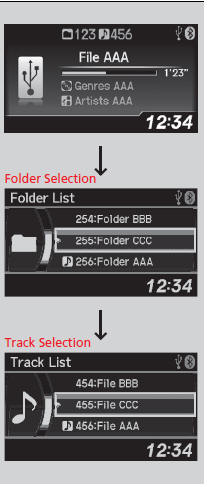
1. Press  to switch the display
to a folder list.
to switch the display
to a folder list.
2. Rotate  to select a
folder.
to select a
folder.
3. Press  to change the display
to a list of
files in that folder.
to change the display
to a list of
files in that folder.
4. Rotate  to select a file, then
press
to select a file, then
press  .
.
Playing a USB Flash Drive
Use the recommended USB flash drives.
Files in WMA format protected by digital rights management (DRM) are not played. The audio system displays Unplayable File, and then skips to the next file. If there is a problem, you may see an error message on the audio/information screen.
How to Select a Play Mode
You can select repeat and random modes when playing a file.

1. Press the SETUP button.
2. Rotate  to select Play Mode,
then press
to select Play Mode,
then press  .
.
3. Rotate  to select a
mode, then press
to select a
mode, then press  .
.
To turn off a play mode
1. Press the SETUP button.
2. Rotate  to select Play Mode,
then press
to select Play Mode,
then press  .
.
3. Rotate  to select Normal Play,
then press
to select Normal Play,
then press  .
.
How to Select a Play Mode
Play Mode Menu Items
Normal Play
Repeat One Track: Repeats the current file.
Repeat One Folder: Repeats all files in the current folder.
Random in Folder: Plays all files in the current folder in random order.
Random All: Plays all files in random order.
See also:
Receiving a Call
When there is an incoming call, an audible
notification sounds (if activated) and the
Incoming Call screen appears.
Press the button to answer
the call.
Press the button to decli ...
Side Airbag Off Indicator
When the side airbag off indicator comes on
This indicator comes on if the passenger's side airbag has been turned off
because
the passenger is too small to be sitting in the front seat, is slou ...
Fog Lights*
When the low beam headlights are on, turn
the fog light switch on to use the fog lights.
Fog Lights
The fog lights go off when the headlights turn off, or
when the daytime running lights are on. ...
