Audio/Information Screen
Displays audio status and wallpaper, and allows you to go to various setup options.
Switching the Display
Press DISPLAY button. Rotate  and
select the mode from the three display modes.
and
select the mode from the three display modes.
Press  .
.
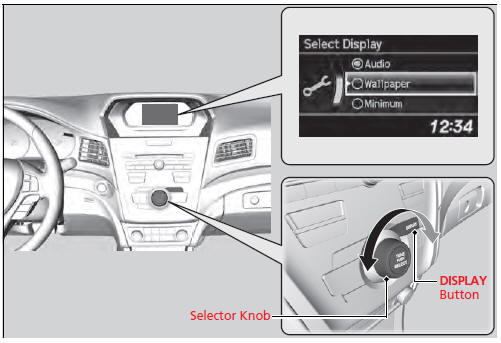
Audio Display
Shows the current audio information.
Wallpaper
Shows a clock screen or an image you import.
Minimum Display
Minimizes the display by only showing the clock and audio status on the display.
Setting Options

1.Press the SETUP button.
2. Rotate  and select the setup
option you
want to change. Press
and select the setup
option you
want to change. Press  .
.
Language Selection
1.Rotate  to select Language
Selection,
then press
to select Language
Selection,
then press  .
.
2. Rotate  to select the
language, then
press
to select the
language, then
press  .
.

See also:
Features
Audio system
For navigation system operation
See Navigation System Manual
● Audio Remote Controls
● VOL (Volume) Button
Press /
to adjust the volume up/
down.
● ...
If the Low Tire Pressure/TPMS Indicator Comes On or Blinks
U.S. models
Reasons for the indicator to come on or blink
A tire pressure is significantly low. If there is a problem with the TPMS or
the compact spare tire is installed, the indicator blinks fo ...
Recommended CDs
• Use only high-quality CD-R or CD-RW discs labeled for audio use.
• Use only CD-R or CD-RW discs on which the recordings are closed.
• Play only standard round-shaped CDs.
CDs with MP3, WM ...
