How to Refuel

1. Stop your vehicle with the service station pump on the left side of the vehicle in the rear.
2. Turn off the engine.
3. Push on the fuel fill door release handle at the foot of the driver’s seat.
- The fuel fill door opens.
4. Remove the fuel fill cap slowly. If you hear a release of air, wait until this stops, then turn the knob slowly to open the fuel fill cap.

5. Place the fuel fill cap in the holder.
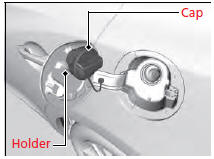
6. Insert the filler nozzle fully.
- When the tank is full, the fuel nozzle will click off automatically. This leaves space in the fuel tank in case the fuel expands with a change in the temperature.
7. After filling, replace the fuel fill cap, tightening it until you hear it click at least once.
- Shut the fuel fill door by hand.
How to Refuel
WARNING
Gasoline is highly flammable and explosive. You can be burned or seriously injured when handling fuel. • Stop the engine, and keep heat, sparks, and flame away. • Handle fuel only outdoors. • Wipe up spills immediately.
The filler nozzle automatically stops to leave space in the fuel tank so that fuel does not overflow as a result of changes in air temperature. If the fuel nozzle keeps turning off when the tank is not full, there may be a problem with the pump's fuel vapor recovery system. Try filling at another pump. If this does not fix the problem, consult a dealer. Do not continue to add fuel after the nozzle has automatically stopped. Additional fuel can exceed the full tank capacity.
See also:
Automatic Transferring
If you get into the vehicle while you are on the phone, the call can be
automatically
transferred to HFL.
1. Press the PHONE button or the
button.
2. Rotate to select Phone Setup,
then
...
Information
This chapter includes your vehicle's specifications, locations of
identification numbers, and other
information required by regulation. ...
Features
Audio system
For navigation system operation
See Navigation System Manual
● Audio Remote Controls
● VOL (Volume) Button
Press /
to adjust the volume up/
down.
● ...
