Playing the XM® Radio*
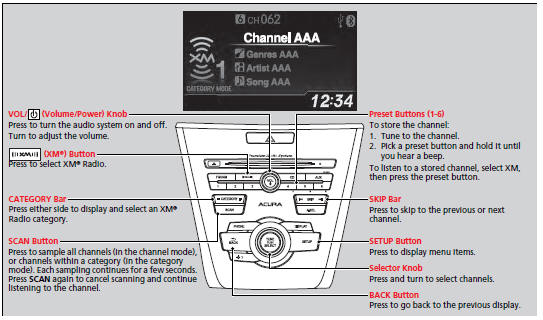
To Play the XM® Radio
1.Press the button to select the XM® radio band (XM1 or XM2).
2. Press the SETUP button, rotate  to select XM Mode, and press
to select XM Mode, and press  .
Rotate
.
Rotate  to select Channel Mode or Category Mode, then press
to select Channel Mode or Category Mode, then press
 .
.
3. Select a channel using the TUNE (
 ), SKIP, CATEGORY, SCAN, or
Preset buttons.
), SKIP, CATEGORY, SCAN, or
Preset buttons.
Playing the XM® Radio*
In the channel mode, all available channels are selectable. In the category mode, you can select a channel within a category (Jazz, Rock, Classical, etc.). You can store twelve XM® stations in the preset buttons. XM1 and XM2 let you store six stations each. There may be instances when XM® Radio does not broadcast all the data fields (artist name, title). This does not indicate a problem with your audio system.
To Select a Channel from a List

1. Press  to display a channel
list.
to display a channel
list.
2. Rotate  to select a channel,
then press
to select a channel,
then press  .
.
See also:
To Create a Security PIN
You can protect each of the six cell phones with a security PIN.
1. Press the PHONE button or the
button.
2. Rotate to select Phone Setup,
then
press .
- Repeat the procedure to sel ...
Checking Seat Belt Fit
When a child is too big for a child seat, secure the child in a rear seat
using the lap/
shoulder seat belt. Have the child sit upright and all the way back, then answer
the
following questions. ...
About Your Seat Belts
Seat belts are the single most effective safety device because they keep you
connected to the vehicle so that you can take advantage of many built-in safety
features. They also help keep you from be ...
