Playing Bluetooth® Audio
Your audio system allows you to listen to music from your Bluetooth®-compatible phone. This function is available when the phone is paired and linked to the vehicle's Bluetooth® HandsFreeLink® (HFL) system.
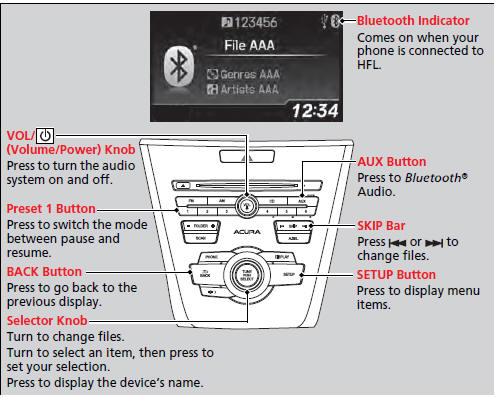
Playing Bluetooth® Audio
Not all Bluetooth-enabled phones with streaming audio capabilities are compatible with the system. For a list of compatible phones:
• U.S.: Visit www.acura.com/handsfreelink, or call 1-888-528-7876.
• Canada: Visit www.handsfreelink.ca, or call 1-888-528-7876.
In some states, it may be illegal to perform some data device functions while driving. If more than one phone is paired to the HFL system, there will be a delay before the system begins to play.
See also:
Maintaining Genuine Leather*
Vacuum dirt and dust from the leather frequently. Pay close attention to the
pleats
and seams. Clean the leather with a soft cloth dampened with a 90% water and
10% neutral soap solution. Then buf ...
HFL Menus
The power mode must be in ACCESSORY or ON to use HFL.
HFL Menus
To use HFL, you must first pair your Bluetoothcompatible
cell phone to the system while the vehicle
is parked.
Some functions are ...
Audio System Theft Protection
The audio system is disabled when it is disconnected from the power source,
such as
when the battery is disconnected or goes dead.
Reactivating the audio system
1. Set the power mode to ON, and t ...
