Playing a CD
Your audio system supports audio CDs, CD-Rs and CD-RWs in either MP3, WMA or AAC format. With the CD loaded, press the CD button.
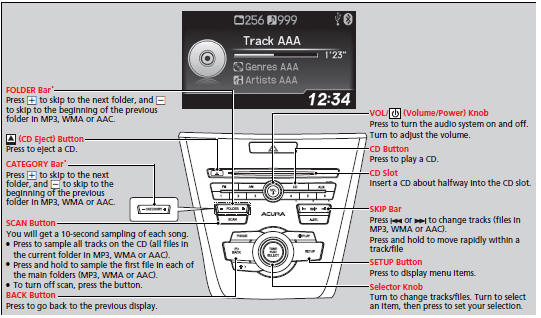
How to Select a File from a Folder with the Selector Knob (MP3/WMA/AAC)

1. Press  to switch the display
to a folder list.
to switch the display
to a folder list.
2. Rotate  to select a folder.
to select a folder.
3. Press  to change the display
to a list of
files in that folder.
to change the display
to a list of
files in that folder.
4. Rotate  to select a file, then
press
to select a file, then
press  .
.
Playing a CD
NOTICE
Do not use CDs with adhesive labels. The label can cause the CD to jam in the unit. WMA files protected by digital rights management (DRM) cannot be played. The audio system displays Unplayable File, then skips to the next file. Text data appears on the display under the following circumstances: • When you select a new folder, file, or track. • When you change the audio mode to CD. • When you insert a CD. If you eject the CD but do not remove it from the slot, the system reloads the CD automatically after several seconds.
How to Select a Play Mode
You can select repeat and random modes when playing a track or file.
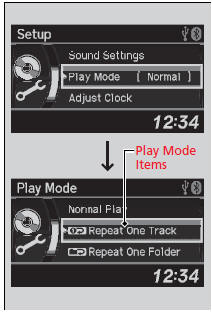
1. Press the SETUP button.
2. Rotate  to select Play
Mode, then press
to select Play
Mode, then press  .
.
3. Rotate  to select a mode, then
press
to select a mode, then
press  .
.
To turn off a play mode
1.Press the SETUP button.
2. Rotate  to select Play Mode,
then press
to select Play Mode,
then press  .
.
3. Rotate  to select Normal Play,
then press
to select Normal Play,
then press  .
.
How to Select a Play Mode
Press the BACK button to go back to the previous display, and press the SETUP button to cancel this setting mode.
Play Mode Menu Items
Normal Play
Repeat One Track: Repeats the current track/file(s).
Repeat One Folder (MP3/WMA/AAC): Repeats all
files in the current folder.
Random in Folder (MP3/WMA/AAC): Plays all files in the current folder in random order. Random All: Plays all tracks/files in random order.
See also:
Starting the Engine
1. Make sure the parking brake is applied.
Automatic transmission models
2. Check that the shift lever is in
, then
depress the brake pedal.
- Although it is possible to start the vehic ...
Specifications
2.0 ℓ engine models
■Vehicle Specifications
Engine Specifications
Fuel
Battery
Washer Fluid
■Light Bulbs
*1: Vehicle with discharge headlights
*2: Vehicle with ha ...
Airbag Care
You do not need to, and should not, perform any maintenance on or replace any
airbag system components yourself. However, you should have your vehicle
inspected by a dealer in the following situatio ...
