Adjusting the Sound
Press the SETUP button, and rotate
 to
select Sound Settings, then press
to
select Sound Settings, then press  .
Rotate
.
Rotate  to scroll through the following choices:
to scroll through the following choices:
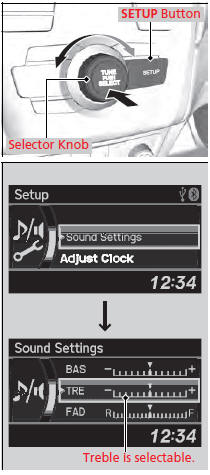
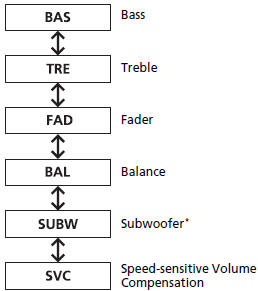
Adjusting the Sound
The SVC has four modes: Off, Low, Mid, and High. SVC adjusts the volume level based on the vehicle speed. As you go faster, audio volume increases. As you slow down, audio volume decreases.
See also:
XM® Radio Service*
Subscribing to XM® Radio
1. You need your radio ID ready before registering for subscription. To see
the ID in
the display: Turn the selector knob until 0 appears.
2. Have your radio ID and cred ...
Speed Dial
Up to 15 speed dial numbers can be stored per phone.
To store a speed dial number:
1. Press the PHONE button or the
button.
2. Rotate to select Phone Setup,
then
press .
- Re ...
Indicators
Multi-Information Display Warning and
Information Messages.
The following messages appear only on the multi-information display. Press
the /
(information) button to see the
...
