Shift Lever Does Not Move
Automatic transmission models
Follow the procedure below if you cannot move the shift lever out of the
 position.
position.
Releasing the Lock
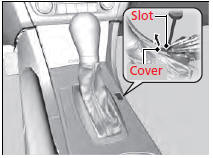
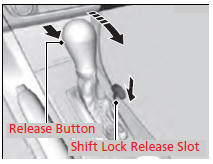
1. Set the parking brake.
2. Remove the built-in key from the keyless access remote.
3. Wrap a cloth around the tip of a small flattip screwdriver and remove the cover of the shift lock release slot.
- Put the tip of the flat-tip screwdriver into the slot and remove it as shown in the image.
4. Insert the key into the shift lock release slot.
5. While pushing on the key, press the shift
lever release button and place the shift lever
into  .
.
- The lock is now released. Have the shift lever checked by a dealer as soon as possible.
See also:
Installing a Child Seat with a Lap/Shoulder Seat Belt
1. Place the child seat on the vehicle seat.
2. Route the seat belt through the child seat
according to the seat maker's instructions,
and insert the latch plate into the buckle.
- Insert th ...
Side Curtain Airbags
The side curtain airbags help protect the heads of the driver and passengers
in outer
seating positions during a moderate-to-severe side impact. ...
Operation
When the sensors detect a moderate-tosevere
side impact, the control unit signals
the side airbag on the impact side to
immediately inflate.
When a side airbag deploys with little or no visible ...
