Setting the Clock
Clock
Models without navigation system
You can adjust the time in the clock display, with the power mode in ON.
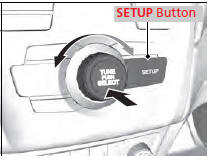
1. Press the SETUP button.
2. Rotate  to select Adjust Clock
on the
screen.
to select Adjust Clock
on the
screen.
3. Press  . Adjust Clock appears.
. Adjust Clock appears.
4. Rotate to select the item you want to
adjust (12/24 hour mode, hour, minute).
Then press  .
.
5. Rotate  to make the
adjustment.
to make the
adjustment.
6. Press to enter your selection. The display returns to Adjust Clock. Repeat steps 4 to 6 to adjust other items.
7. To enter the selection, rotate  and select
Set, then press
and select
Set, then press  .
.
Clock
These indications are used to show how to operate
the selector knob.
Rotate  to select.
Press
to select.
Press  to enter.
to enter.
Models with navigation system
The clock is automatically updated through the navigation system, so the time does not need to be adjusted.
See also:
Auxiliary Input Jack
Use the jack to connect standard audio devices.
1. Open the AUX cover.
2. Connect a standard audio device to the
input jack using a 1/8 inch (3.5 mm) stereo
miniplug.
- The audio system a ...
Caller’s ID Information
You can select a caller’s information to be displayed when you have an
incoming call.
1. Press the PHONE button or the
button.
2. Rotate to select Phone Setup,
then
press .
- Repe ...
Emergency Towing
Call a professional towing service if you need to tow your vehicle.
Flat bed equipment
The operator loads your vehicle on the back of a truck.
This is the best way to transport your vehicle.
Wheel ...
