Brightness Control

When the power mode is in ON, you can use the brightness control knob to adjust instrument panel brightness. Brighten: Turn the knob to the right. Dim: Turn the knob to the left. You will hear a beep when the brightness reaches minimum or maximum. The multiinformation display will return to its original state several seconds after you adjust the brightness.
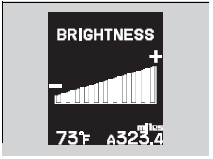
Brightness level indicator
The brightness level is shown on the multiinformation display while you are adjusting it.
Wipers and Washers
If the wiper stops operating due to any obstacle such as the build-up of snow, park the vehicle in a safe place. Rotate the wiper switch to OFF, and set the power mode to ACCESSORY or VEHICLE OFF (LOCK), then remove the obstacle.
Brightness Control
Instrument panel brightness varies, depending on
whether the exterior lights are on or off. The
instrument panel dims to reduce glare when they are
on.
When it is bright outside and the headlight
integration with the wiper is activated, the
instrument panel brightness does not change.
Pressing the SEL/RESET button or either
 (information) button switches the display.
If you turn the knob to the right until the brightness
display is up to max, the beeper sounds. This cancels
the reduced instrument panel brightness when the
parking lights are on.
The brightness can be set differently for when the
exterior lights are on, and when they are off.
(information) button switches the display.
If you turn the knob to the right until the brightness
display is up to max, the beeper sounds. This cancels
the reduced instrument panel brightness when the
parking lights are on.
The brightness can be set differently for when the
exterior lights are on, and when they are off.
See also:
Winter Tires
If driving on snowy or frozen roads, mount all season marked M+S tires, snow
tires,
or tire chains; reduce speed; and maintain sufficient distance between vehicles
when
driving.
Be particularly ...
Parking Your Vehicle
When Stopped
1. Depress the brake pedal firmly.
2. Firmly apply the parking brake.
Automatic transmission models
3. Move the shift lever from
to
.
Manual transmission models
3. Move ...
How the Front Airbags Work
While your seat belt restrains your torso, the front airbag provides supplemental protection for your head and chest. The front airbags deflate immediately so that they won't interfere with the driver ...
