HFL Menus
The power mode must be in ACCESSORY or ON to use HFL.
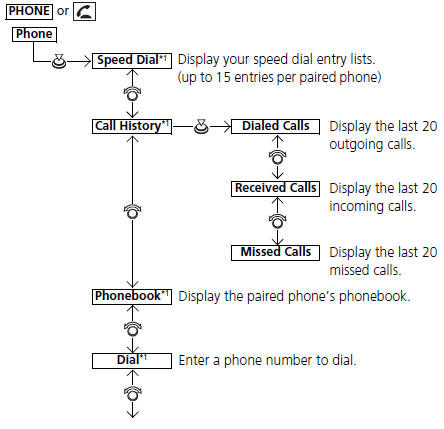
HFL Menus
To use HFL, you must first pair your Bluetoothcompatible cell phone to the system while the vehicle is parked. Some functions are limited while driving. A message appears on the screen when the vehicle is moving and the operation is canceled.
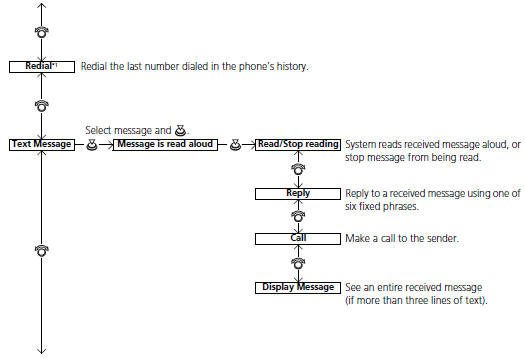
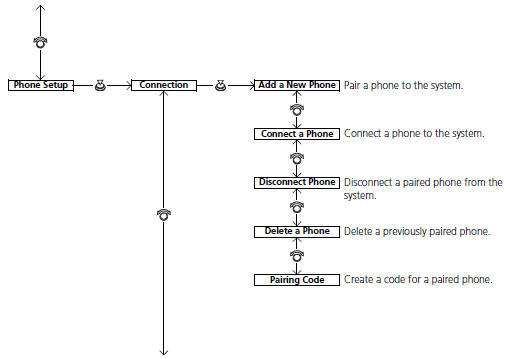
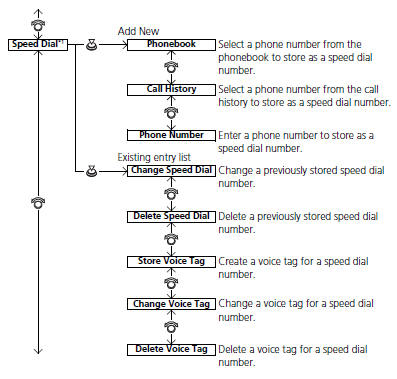
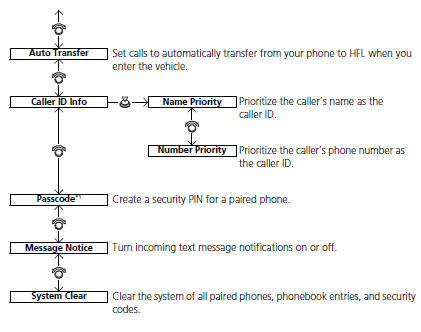
- Phone Setup
- To Set Up a Text Message Notice Option
- To Create a Security PIN
- Automatic Transferring
- Caller’s ID Information
- To Clear the System
- Automatic Import of Cellular Phonebook and Call History
- Speed Dial
- Making a Call
- Receiving a Call
- Options During a Call
- Receiving a Text Message
- Displaying Messages
See also:
VSA® (Vehicle Stability Assist), aka ESC(Electronic Stability Control),
System
VSA® helps to stabilize the vehicle during cornering if the vehicle turns
more or less
than what was intended. It also assists in maintaining traction on slippery
surfaces.
It does so by regula ...
Receiving a Text Message
HFL can display newly received text messages as well as 20 of the most
recently
received messages on a linked cell phone. Each received message can be read
aloud
and replied to using a fixed com ...
Using the Lock Tab
Locking a door
Push the lock tab forward.
Unlocking a door
Pull the lock tab rearward.
Using the Lock Tab
When you lock the door using the lock tab on the
driver's door, all the other doors lo ...
