Automatic Transferring
If you get into the vehicle while you are on the phone, the call can be automatically transferred to HFL.
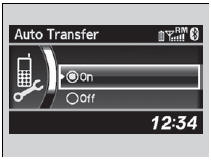
1. Press the PHONE button or the  button.
button.
2. Rotate  to select Phone Setup,
then
press
to select Phone Setup,
then
press  .
.
- Repeat the procedure to select Auto Transfer.
3. Rotate  to select On, then
press
to select On, then
press  .
.
4. You will receive a notification on the screen if the change is successful.
See also:
Accessories
When installing accessories, check the following:
• Do not install accessories on the windshield. They can obstruct your view and
delay your reaction to driving conditions.
• Do not install acc ...
Automatic Climate Control Sensors
The automatic climate control system is
equipped with a sunlight sensor, an interior
temperature and humidity sensor. Do not
cover or spill any liquid on them.
...
Oil Check
We recommend that you check the engine oil level every time you refuel.
Park the vehicle on level ground.
Wait approximately three minutes after turning the engine off before you check
the oil.
...
