To Create a Security PIN
You can protect each of the six cell phones with a security PIN.
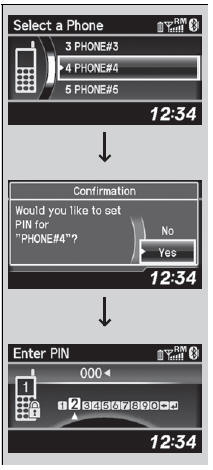
1. Press the PHONE button or the  button.
button.
2. Rotate  to select Phone Setup,
then
press
to select Phone Setup,
then
press  .
.
- Repeat the procedure to select Passcode.
3. Select a phone you want to add a security PIN to.
- Rotate  to select a phone
you want to
add a security PIN to, then press
to select a phone
you want to
add a security PIN to, then press  .
.
4.You will receive a confirmation message on the screen.
- Rotate  to select Yes,
then press
to select Yes,
then press  .
.
5.Enter a new four-digit number.
- Rotate  to select, then
press
to select, then
press  . Press
. Press
 to delete. Press
to delete. Press  to enter the
security PIN.
to enter the
security PIN.
6. Re-enter the four-digit number.
- The screen returns to the screen in step 2.
To Create a Security PIN
In the phone is already security PIN protected, you need to enter the current security PIN before clearing the PIN or creating a new one.
See also:
Seat Belt Inspection
Regularly check the condition of your seat belts as follows:
• Pull each belt out fully, and look for frays, cuts, burns, and wear.
• Check that the latches work smoothly and the belts retract e ...
ENGINE START/STOP Button
Changing the Power Mode
ENGINE START/STOP Button
ENGINE START/STOP Button Operating Range
You can start the engine when the keyless access
remote is inside the vehicle.
The engine may also ru ...
Setting the Clock
Clock
Models without navigation system
You can adjust the time in the clock display, with the power mode in ON.
1. Press the SETUP button.
2. Rotate to select Adjust Clock
on the
screen.
3. ...
