Installing a LATCH-Compatible Child Seat
A LATCH-compatible child seat can be installed in either of the two outer rear seats. A child seat is attached to the lower anchors with either the rigid or flexible type of connectors.
1. Locate the lower anchors under the marks.

2. Place the child seat on the vehicle seat then attach the child seat to the lower anchors according to the instructions that came with the child seat.
- When installing the child seat, make sure that the lower anchors are not obstructed by the seat belt or any other object.
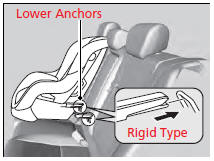
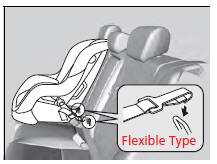
3. Open the tether anchor cover behind the head restraint.
4. Raise the head restraint to its highest position, then route the tether strap between the head restraint legs, and secure the tether strap hook onto the anchor.
5. Tighten the tether strap as instructed by the child seat maker.

6. Make sure the child seat is firmly secured by rocking it forward and back and side to side; little movement should be felt.
7. Make sure any unused seat belt that a child can reach is buckled, the lockable retractor is activated, and the belt is fully retracted and locked.
Installing a LATCH-Compatible Child Seat
For your child's safety, when using a child seat installed using the LATCH system, make sure that the seat is properly secured to the vehicle. A child seat that is not properly secured will not adequately protect a child in a crash and may cause injury to the child or other vehicle occupants.
See also:
Seat Belt Reminder
Your vehicle monitors front seat belt use. If
the power mode is set to ON before the
driver's seat belt is fastened, a beeper will
sound and the indicator will blink. If the driver
does ...
Interior Checks
• Store or secure all items on board properly.
- Carrying too much cargo, or improperly storing it, can affect your
vehicle's
handling, stability, stopping distance, and tires, and m ...
Rear License Plate Light Bulb
When replacing, use the following bulb.
Rear License Plate Light: 5 W
1. Remove the screw from the center of the fastener using a Phillips-head screwdriver.
2. Remove the holding clips using a fl ...
