Synchronized Mode
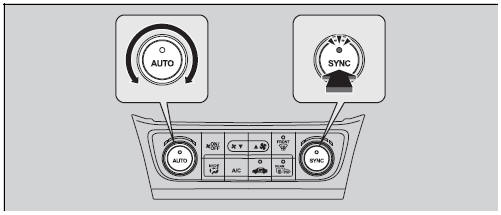
You can set the temperature synchronously for the driver side and the passenger side in synchronized mode.
1. Press the SYNC button.
- The system will switch to synchronized mode.
2. Adjust the temperature using driver’s side temperature control dial.
Press the SYNC button to return to dual mode.
Synchronized Mode
When you press the  button, the
system changes
to synchronized mode.
When the system is in dual mode, the driver side
temperature and the passenger side temperature can
be set separately.
button, the
system changes
to synchronized mode.
When the system is in dual mode, the driver side
temperature and the passenger side temperature can
be set separately.
See also:
How to Refuel
1. Stop your vehicle with the service
station pump on the left side of the
vehicle in the rear.
2. Turn off the engine.
3. Push on the fuel fill door release handle at
the foot of the driver’ ...
Emergency Engine Stop
If you cannot stop the engine by pressing the ENGINE START/STOP button, do
either of the following operations:
• Press and hold the ENGINE START/STOP button for three seconds.
• Firmly press th ...
Daytime Running Lights
The high beam headlights come on slightly dimmer than normal when the
following
conditions have been met:
•
The power mode is in ON.
•
The headlight switch is off, or in .
•
The parkin ...
