Adjusting the Sound
Press the SETUP button, and rotate
 to
select Sound Settings, then press
to
select Sound Settings, then press  .
Rotate
.
Rotate  to scroll through the following choices:
to scroll through the following choices:
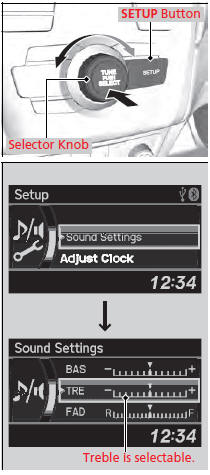
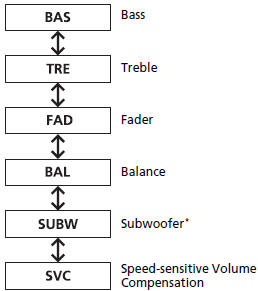
Adjusting the Sound
The SVC has four modes: Off, Low, Mid, and High. SVC adjusts the volume level based on the vehicle speed. As you go faster, audio volume increases. As you slow down, audio volume decreases.
See also:
Shift Lever Does Not Move
Automatic transmission models
Follow the procedure below if you cannot move the shift lever out of the
position.
Releasing the Lock
1. Set the parking brake.
2. Remove the built-in key from ...
Locking/Unlocking the Doors Using a Key
Fully insert the key and turn it.
Locking/Unlocking the Doors Using a Key
When you lock the driver's door with a key, all the
other doors lock at the same time. When unlocking,
the driver's door ...
Changing the Engine Oil and Oil Filter
You must change the engine oil and oil filter regularly in order to maintain
the
engine's lubrication. The engine may be damaged if they are not changed
regularly.
Change the oil and filter in a ...
