Audio/Information Screen
Displays audio status and wallpaper, and allows you to go to various setup options.
Switching the Display
Press DISPLAY button. Rotate  and
select the mode from the three display modes.
and
select the mode from the three display modes.
Press  .
.
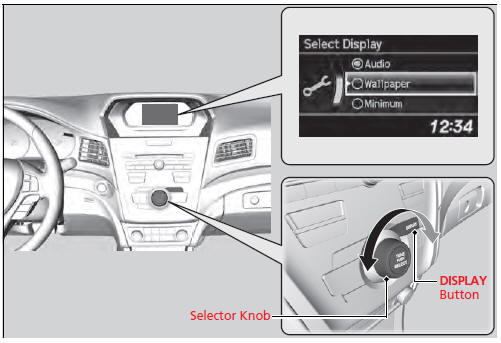
Audio Display
Shows the current audio information.
Wallpaper
Shows a clock screen or an image you import.
Minimum Display
Minimizes the display by only showing the clock and audio status on the display.
Setting Options

1.Press the SETUP button.
2. Rotate  and select the setup
option you
want to change. Press
and select the setup
option you
want to change. Press  .
.
Language Selection
1.Rotate  to select Language
Selection,
then press
to select Language
Selection,
then press  .
.
2. Rotate  to select the
language, then
press
to select the
language, then
press  .
.

See also:
Cleaning Seat Belts
Use a soft brush with a mixture of mild soap and warm water to clean the seat
belts.
Let the belts air dry. Wipe the openings of the seat belt anchors using a clean
cloth.
Interior Care
Do no ...
Booster Seats
If a lap/shoulder seat belt cannot be used
properly, position the child in a booster seat in
a rear seating position. For the child's safety,
check that the child meets the booster seat
manufactur ...
Shift Lever Does Not Move
Automatic transmission models
Follow the procedure below if you cannot move the shift lever out of the
position.
Releasing the Lock
1. Set the parking brake.
2. Remove the built-in key from ...
