Back-Up Light Bulbs
When replacing, use the following bulbs.
Back-Up Light: 16 W
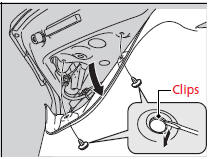
1. Remove the holding clips using a flat-tip screwdriver, then pull the lining back.
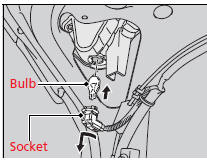
2. Turn the socket to the left and remove it.
3. Remove the old bulb and insert a new bulb.
See also:
Maintenance
This chapter discusses basic maintenance.
...
About Your Audio System
On models with navigation system, see Navigation System Manual for operation
of
the audio system, AcuraLink*, Bluetooth® HandsFreeLink®, and voice commands for
these features.
The audio system ...
Setting the Clock
Clock
Models without navigation system
You can adjust the time in the clock display, with the power mode in ON.
1. Press the SETUP button.
2. Rotate to select Adjust Clock
on the
screen.
3. ...
