Multi-View Rear Camera
About Your Multi-View Rear Camera
Models with navigation system
For models with the navigation system, see Navigation System Manual.
Models without navigation system
The audio/information screen can display your vehicle’s rear view. The
display
automatically changes to the rear view when the shift lever is moved to
 .
.
Multi-View Rear Camera Display Area
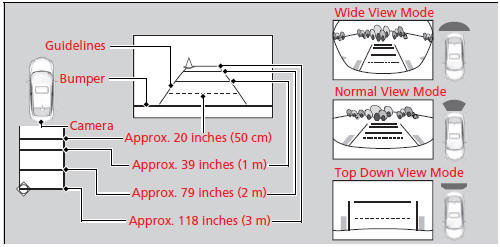
You can view three different camera angles on the rearview display. Press the
selector knob to switch the angle.
If the last used viewing mode is Wide or Normal, the same mode is selected the
next
time you shift into  . If Top View
was last used, Wide mode is selected.
. If Top View
was last used, Wide mode is selected.
About Your Multi-View Rear Camera
The rear camera view is restricted. You cannot see the corner ends of the bumper or what is underneath the bumper. Its unique lens also makes objects appear closer or farther than they actually are. Visually confirm that it is safe to drive before backing up. Certain conditions (such as weather, lighting, and high temperatures) may also restrict the rear view. Do not rely on the rearview display which does not give you all information about conditions at the back of your vehicle. If the camera lens is covered with dirt or moisture, use a soft, moist cloth to keep the lens clean and free of debris.
See also:
Receiving a Call
When there is an incoming call, an audible
notification sounds (if activated) and the
Incoming Call screen appears.
Press the button to answer
the call.
Press the button to decli ...
Protecting Smaller Children
If a child is at least one year old and within the weight range indicated by
the child
seat manufacturer, the child should be properly restrained in a firmly secured
forward-facing child seat.
Fo ...
Parking/Side Marker Light Bulbs
When replacing, use the following bulbs.
Parking/Side Marker Light: 5 W
Turn the steering wheel and pull the inner
fender back in the same way as when
replacing the front turn signal light bulbs.
...
