Displaying Messages

1.Press the PHONE button or the  button.
button.
2. Rotate  to select Text
Message, then
press
to select Text
Message, then
press  .
.
3. Rotate  to select a message,
then press
to select a message,
then press  .
.
- The text message is displayed. The system automatically starts reading the message aloud.
Displaying Messages
The  icon appears next to
an unread message.
Only the first three lines of the received message are
displayed with this option.
icon appears next to
an unread message.
Only the first three lines of the received message are
displayed with this option.
If you delete a message on the phone, the message is also deleted in the system. If you send a message from the system, the message goes to your phone’s outbox.
Using the stop reading or read option
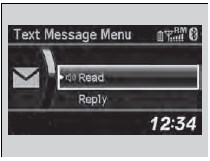
1. Press the PHONE button or the  button.
button.
2. Rotate  to select Text
Message, then
press
to select Text
Message, then
press  .
.
3. Rotate  to select a message,
then press
to select a message,
then press  .
.
- The text message is displayed. The system automatically starts reading the message aloud.
4. Press  to enter the Text
Message Menu.
to enter the Text
Message Menu.
5. Rotate  to select Stop
Reading or
Read, then press
to select Stop
Reading or
Read, then press  .
.
Using the stop reading or read option
This option changes to: • Stop Reading while the text message is read out. Select this option to discontinue the message readout. • Read when you go to the Text Message menu, or after you selected Stop Reading. Select this option to hear the system reading out the selected message.
Reply to a message
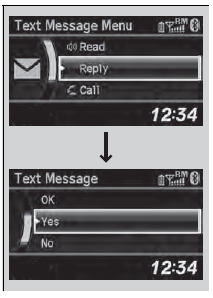
You can reply to a message using one of the six common phrases available in the system.
1. Press the PHONE button or the  button.
button.
2. Rotate  to select Text
Message, then
press
to select Text
Message, then
press  .
.
3. Rotate  to select a message,
then press
to select a message,
then press  .
.
- The text message is displayed. The system automatically starts reading out the message.
4. Press  to enter the Text
Message Menu.
to enter the Text
Message Menu.
5. Rotate  to select Reply,
then press
to select Reply,
then press  .
.
6. Rotate  to select the
reply message, then
press
to select the
reply message, then
press  .
.
7. The reply message you selected is displayed. Select Yes to send the message.
Reply to a message
The available fixed reply messages are as follows:
• Talk to you later, I'm driving. • I am on my way. • I'm running late.
• OK
• Yes
• No
You cannot add, edit, or delete reply messages.
After you reply, the following is displayed:

Making a call to a sender
You can call the text message sender.
1. Press the PHONE button or the
 button.
button.
2. Rotate  to select to
Text Message, then
press
to select to
Text Message, then
press .
.
3.Rotate  to select a
message, then press
to select a
message, then press  .
.
- The text message is displayed. The system automatically starts reading out the message.
4.Press  to enter the Text
Message Menu.
to enter the Text
Message Menu.
5. Rotate  to select Call,
then press
to select Call,
then press  .
.
- HFL begins dialing.
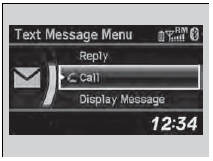
Displaying an entire message
1. Press the PHONE button or the  button.
button.
2. Rotate  to select to
Text Message, then
press
to select to
Text Message, then
press  .
.
3. Rotate  to select a
message, then press
to select a
message, then press  .
.
- The text message is displayed. The system automatically starts reading out the message.
4. Press  to enter the
Text Message Menu.
to enter the
Text Message Menu.
5. Rotate  to select
Display Message,
then press
to select
Display Message,
then press  .
.
6. Rotate  to scroll down
and display the
entire message.
to scroll down
and display the
entire message.

See also:
TPMS (Tire Pressure Monitoring System)
U.S. models only
Monitors the tire pressure while you are
driving. If your vehicle's tire pressure becomes
significantly low, the low tire pressure/TPMS
indicator comes on and a message appears ...
Opening and Closing the Moonroof
Opening/Closing the Moonroof
You can only operate the moonroof when the power mode is in ON. Use the
switch
in the front of the ceiling to open and close the moonroof.
Automatic operation
To ope ...
Reporting Safety Defects
In the U.S.
If you believe that your vehicle has a defect which could cause a crash or
could cause injury or death, you should immediately inform
the National Highway Traffic Safety Administration ...
