To Create a Security PIN
You can protect each of the six cell phones with a security PIN.
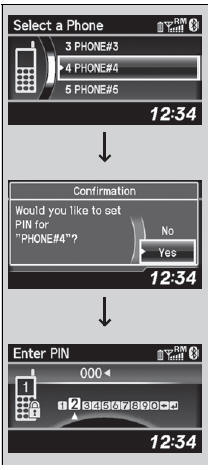
1. Press the PHONE button or the  button.
button.
2. Rotate  to select Phone Setup,
then
press
to select Phone Setup,
then
press  .
.
- Repeat the procedure to select Passcode.
3. Select a phone you want to add a security PIN to.
- Rotate  to select a phone
you want to
add a security PIN to, then press
to select a phone
you want to
add a security PIN to, then press  .
.
4.You will receive a confirmation message on the screen.
- Rotate  to select Yes,
then press
to select Yes,
then press  .
.
5.Enter a new four-digit number.
- Rotate  to select, then
press
to select, then
press  . Press
. Press
 to delete. Press
to delete. Press  to enter the
security PIN.
to enter the
security PIN.
6. Re-enter the four-digit number.
- The screen returns to the screen in step 2.
To Create a Security PIN
In the phone is already security PIN protected, you need to enter the current security PIN before clearing the PIN or creating a new one.
See also:
Jump Starting
Jump Starting Procedure
Turn off the power to electric devices, such as audio and lights. Turn off
the engine,
then open the hood.
1. Connect the first jumper cable to your
vehicle's battery ...
Changing the Engine Oil and Oil Filter
You must change the engine oil and oil filter regularly in order to maintain
the
engine's lubrication. The engine may be damaged if they are not changed
regularly.
Change the oil and filter in a ...
Using the Keyless Access System
When you carry the keyless access remote,
you can lock/unlock the doors and open
the trunk.
You can lock/unlock the doors within a radius
of about 32 inches (80 cm) of the outside door
handle. ...
