Switching to HFL
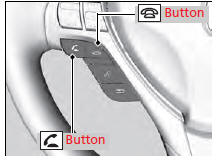
Press the  (pick-up) button on
the steering
wheel to receive a call when Bluetooth® Audio
is playing.
(pick-up) button on
the steering
wheel to receive a call when Bluetooth® Audio
is playing.
Press the  (hang-up) button to
end the call
and return to Bluetooth® Audio.
(hang-up) button to
end the call
and return to Bluetooth® Audio.
Switching to HFL
If you receive a call while Bluetooth® Audio is in the pause mode, it will resume play after ending the call.
See also:
Playing an iPod®
Connect the iPod® using your dock connector to the USB adapter cable, then
press the AUX button.
How to Select a File from the iPod® Menu
1. Press to display the iPod®
menu.
2. Rotate ...
To Set Up a Text Message Notice Option
1. Press the PHONE button or the
button.
2. Rotate to select Phone
Setup, then
press .
3. Rotate to select Message
Notice, then
press .
4. Rotate to select a mode you
want, ...
Automatic Import of Cellular Phonebook and Call History
When your phone is paired, the contents of its phonebook and call history are
automatically imported to HFL.
Automatic Import of Cellular Phonebook and Call History
When you select a person from ...
