Adjusting the Sound
Press the SETUP button, and rotate
 to
select Sound Settings, then press
to
select Sound Settings, then press  .
Rotate
.
Rotate  to scroll through the following choices:
to scroll through the following choices:

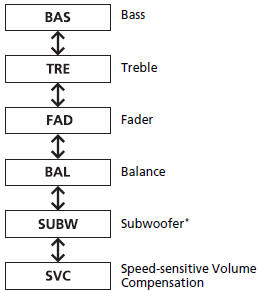
Adjusting the Sound
The SVC has four modes: Off, Low, Mid, and High. SVC adjusts the volume level based on the vehicle speed. As you go faster, audio volume increases. As you slow down, audio volume decreases.
See also:
XM® Radio Service*
Subscribing to XM® Radio
1. You need your radio ID ready before registering for subscription. To see
the ID in
the display: Turn the selector knob until 0 appears.
2. Have your radio ID and cred ...
Automatic Seat Belt Tensioners
The front seats are equipped with automatic seat belt tensioners to enhance
safety.
The tensioners automatically tighten the front seat belts during a moderate-tosevere
frontal collision, sometime ...
SRS (Supplemental Restraint System) Indicator
When the power mode is set to ON
The indicator comes on for a few seconds,
then goes off. This tells you the system is
working properly.
If the indicator comes on at any other time, or does not ...
