Audio/Information Screen
Displays audio status and wallpaper, and allows you to go to various setup options.
Switching the Display
Press DISPLAY button. Rotate  and
select the mode from the three display modes.
and
select the mode from the three display modes.
Press  .
.
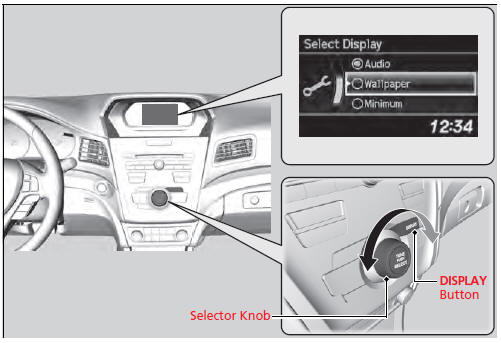
Audio Display
Shows the current audio information.
Wallpaper
Shows a clock screen or an image you import.
Minimum Display
Minimizes the display by only showing the clock and audio status on the display.
Setting Options
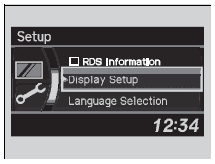
1.Press the SETUP button.
2. Rotate  and select the setup
option you
want to change. Press
and select the setup
option you
want to change. Press  .
.
Language Selection
1.Rotate  to select Language
Selection,
then press
to select Language
Selection,
then press  .
.
2. Rotate  to select the
language, then
press
to select the
language, then
press  .
.
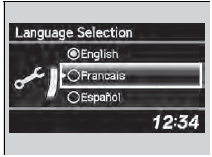
See also:
Tire Labeling
The tires that came on your vehicle have a
number of markings. Those you should be
aware of are described below.
Tire Sizes
Whenever tires are replaced, they should be replaced with tires of the ...
Exterior Care
Dust off the vehicle body after you drive.
Regularly inspect your vehicle for scratches on painted surfaces. A scratch on a
painted surface can result in body rust. If you find a scratch, promptly r ...
Audio System Basic Operation
To use the audio system function, the power mode must be in ACCESSORY or ON.
Use the selector knob or SETUP button to
access some audio functions.
Press to switch between the
normal and
exten ...
