USB Adapter Cable
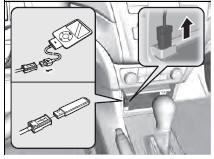
1. Unclip the USB connector and loosen the adapter cable.
2. Install the iPod® dock connector or the USB flash drive to the USB connector.
USB Adapter Cable
• Do not leave the iPod® or USB flash drive in the vehicle. Direct sunlight and high temperatures may damage it. • Do not use an extension cable with the USB adapter cable. • Do not connect the iPod® or USB flash drive using a hub. • Do not use a device such as a card reader or hard disk drive, as the device or your files may be damaged. • We recommend backing up your data before using the device in your vehicle. • Displayed messages may vary depending on the device model and software version. If the audio system does not recognize the iPod®, try reconnecting it a few times or reboot the device. To reboot, follow the manufacturer's instructions provided with the iPod® or visit www.apple.com/ ipod.
See also:
Maintenance Items Under the Hood
2.0 ℓ engine models
2.4 ℓ engine models
...
Cruise Control
Maintains a constant vehicle speed without having to keep your foot on the
accelerator. Use cruise control on freeways or open roads where you can travel
at a
constant speed with little accelerati ...
Fuel Information
Fuel recommendation
Unleaded premium gasoline, pump octane number 91 or higher
Use of lower octane gasoline can cause occasional metallic knocking noise in
the
engine and will result in decreased ...
