To Play Bluetooth® Audio Files
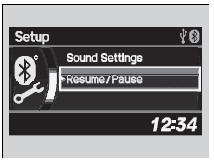
1.Make sure that your phone is paired and linked to HFL.
2. Press the AUX button.
If the phone is not recognized, another HFLcompatible phone, which is not compatible for Bluetooth® Audio, may be already linked.
To pause or resume a file
1. Press the SETUP button.
2. Rotate  to select
Resume/Pause, then press
to select
Resume/Pause, then press  .
.
Each time you press  , the
setting switches between Pause and Resume.
, the
setting switches between Pause and Resume.
To Play Bluetooth® Audio Files
To play the audio files, you may need to operate your phone. If so, follow the phone maker's operating instructions. The pause function may not be available on some phones. If any audio device is connected to the auxiliary input jack, you may need to press the AUX button repeatedly to select the Bluetooth® Audio system. Switching to another mode pauses the music playing from your phone.
See also:
Tire and Wheel Replacement
Replace your tires with radials of the same size, load range, speed rating,
and
maximum cold tire pressure rating (as shown on the tire’s sidewall). Using tires
of a
different size or construc ...
Tire Rotation
Rotating tires according to the maintenance messages on the multi-information
display helps to distribute wear more evenly and increase tire life.
Tires without rotation marks
Rotate the tires as ...
Operation
Front airbags are designed to inflate during moderate-to-severe frontal
collisions.
When the vehicle decelerates suddenly, the sensors send information to the
control
unit which signals one or b ...
