Features
Audio system
For navigation system operation
 See Navigation System Manual
See Navigation System Manual
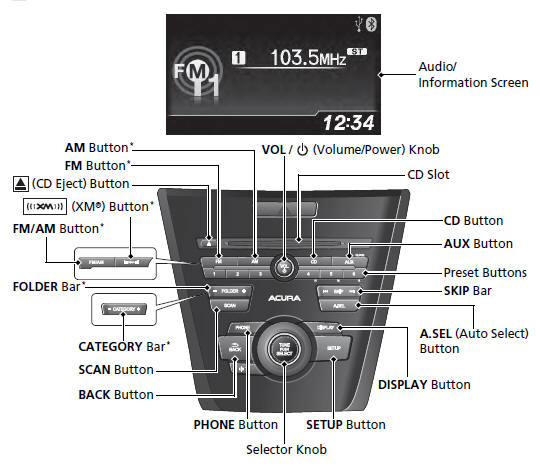
● Audio Remote Controls
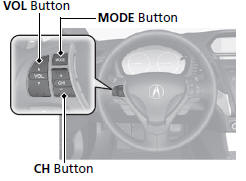
● VOL (Volume) Button
Press  /
/
 to adjust the volume up/
down.
to adjust the volume up/
down.
● MODE Button
Press and release to change the audio mode: FM1/FM2/AM/XM1*/XM2*/CD/AUX.
● CH (Channel) Button
Radio:Press and release to change the preset station. Press and hold to select the next or previous strong station. CD/USB device: Press and release to skip to the beginning of the next song or return to the beginning of the current song. Press and hold to change a folder.
See also:
If the Brake System Indicator Comes On
Reasons for the indicator to come on
• The brake fluid is low.
• There is a malfunction in the brake system.
What to do when the indicator comes on while driving
Press the brake pedal lightl ...
Checking the Battery
The battery condition is being monitored by the sensor on the negative
terminal. If
there is a problem with the sensor, the warning message on multi-information
display will let you know. Have you ...
How to Refuel
1. Stop your vehicle with the service
station pump on the left side of the
vehicle in the rear.
2. Turn off the engine.
3. Push on the fuel fill door release handle at
the foot of the driver’ ...
